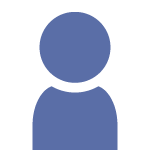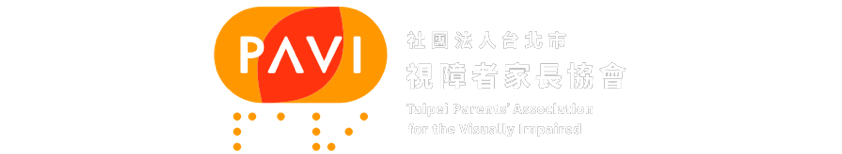這個情境跟之前提過的 stash 是不同的,stash 是說專案開發到一半要去修 bug 或要切到其他分支去處理事情。
等處理好後再把 stash 接回來繼續作業,避免未完成品必須要先推上去的玕尬狀況。
但這次真的是非推上去不可,昨天寫 code 到九點多還想把最後一部分寫完時,關門的同仁不能等我了,
雖然我也有拿鑰匙啦,不過想說也實在有點晚了,明天休一整天還可以慢慢在家裡寫,就只好先推上去了。
不推不行,因為我公司筆電沒開遠端,不推上去回家就沒搞頭了。
commit 訊息就加個未完待續之類的提醒自己,重點是回家之後要怎麼繼續呢?
首先,當然是先把專案拉回來,看到最後一個未完待續的 commit 以後,把它丟回工作目錄就可以繼續寫了。
等到都寫好後再推上去就行囉。
這樣還是保持一個 commit 且是完整的工作內容。
$ git log -2 --oneline
501ace2 (HEAD -> logo, origin/logo) 修正收文修改頁面顯示附件(js未完)
25a4c4d (origin/master, origin/HEAD, master) 讓前後臺登入後可以顯示登入者名字 最後,也就是最上面的 commit 還沒完成
所以,我們是要再往前退一個版本,這樣退回的那個版本之後的紀錄全部都會被丟回工作目錄
也就是說,現在如果有 7 個 commit, 我選擇退到第 3 個 commit 後,
那麼 4, 5, 6, 7 這四個 commit 的紀錄全部會被丟到工作目錄,
假設你想合併這四個 commit 推成一個 commit 那可以這樣做。
$ git reset 25a4c4d
Unstaged changes after reset:
M xxx/controllers/documentController.php
M xxx/models/documentModel.php
M xxx/self/settings.php
M xxx/static/js/assign_document.js
M xxx/template/document/assign_document.tpl
$ git status
On branch logo
Your branch is behind 'origin/logo' by 1 commit, and can be fast-forwarded.
(use "git pull" to update your local branch)
Changes not staged for commit:
(use "git add <file>..." to update what will be committed)
(use "git restore <file>..." to discard changes in working directory)
modified: xxx/controllers/documentController.php
modified: xxx/models/documentModel.php
modified: xxx/self/settings.php
modified: xxx/static/js/assign_document.js
modified: xxx/template/document/assign_document.tpl
no changes added to commit (use "git add" and/or "git commit -a")
# 果然都被丟回工作目錄了
$ git log -1 --oneline
25a4c4d (HEAD -> logo, origin/master, origin/HEAD, master) 讓前後臺登入後可以顯
示登入者名字
# 沒錯,停在之前完成的 commit 上了接下來就是一般寫程式的流程,最後按一般步驟提交上去就好了。