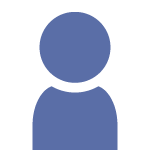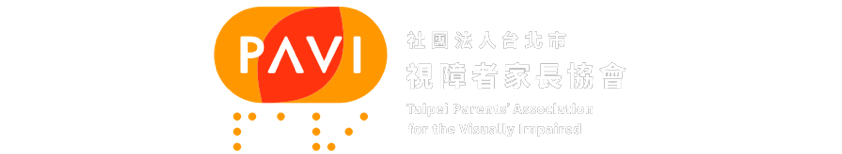其實我們在 合併分支 已經介紹過發生衝突的處理方式,
不過這次不一樣,因為當時發生衝突的是文字檔,還可以使用純文字編輯器開啟做修改,
那如果是圖檔、執行檔等無法直接編輯的二進位檔該怎麼處理衝突呢?
# 先切到 new_test 分支
$ git checkout new_test
Switched to branch 'new_test'
# 複製一個 word 檔過來
$ cp /d/生活班232小時課表--0610.doc .
# 看一下檔案列表
$ ls
abc.txt hello.txt log.txt ooqq.txt test.py 生活班232小時課表--0610.doc
# 將工作目錄存到暫存區
$ git add .
# 將工作目錄存到儲存庫
$ git commit -m '增加一個 word 檔'
[new_test 0ceca24] 增加一個 word 檔
1 file changed, 0 insertions(+), 0 deletions(-)
create mode 100644 "\347\224\237\346\264\273\347\217\255232\345\260\217\346\231
\202\350\252\262\350\241\250--0610.doc"
# 切換到 master 主幹道
$ git checkout master
Switched to branch 'master'
# 我開啟了 D 槽 根目錄的 word 檔刪了一些文字存檔後複製到 master
$ cp /d/生活班232小時課表--0610.doc .
# 看一下檔案列表
$ ls
abc.txt hello.txt log.txt ooqq.txt test.py 生活班232小時課表--0610.doc
# 將工作目錄存到暫存區
$ git add .
# 將工作目錄存到儲存庫
$ git commit -m '我也加了相同的 word 檔檔名進來'
[master 2a621b5] 我也加了相同的 word 檔檔名進來
1 file changed, 0 insertions(+), 0 deletions(-)
create mode 100644 "\347\224\237\346\264\273\347\217\255232\345\260\217\346\231
\202\350\252\262\350\241\250--0610.doc"
# 接下來我們在 master 合併 new_test
$ git merge new_test
warning: Cannot merge binary files: 生活班232小時課表--0610.doc (HEAD vs. new_te
st)
CONFLICT (add/add): Merge conflict in 生活班232小時課表--0610.doc
Auto-merging 生活班232小時課表--0610.doc
Automatic merge failed; fix conflicts and then commit the result.
# 查看狀態
$ git status
On branch master
You have unmerged paths.
(fix conflicts and run "git commit")
(use "git merge --abort" to abort the merge)
Unmerged paths:
(use "git add <file>..." to mark resolution)
both added: "\347\224\237\346\264\273\347\217\255232\345\260\217\34
6\231\202\350\252\262\350\241\250--0610.doc"
no changes added to commit (use "git add" and/or "git commit -a")
兩邊擁有同一個檔案且無法直接使用純文字編輯器來處理,經過協商,會有兩種可能:
- 保留 master 的檔案
git checkout --ours 檔名 - 保留 new_test 的檔案
git checkout --theirs 檔名
# 我們假設保留 new_test 的版本
$ git checkout --theirs 生活班232小時課表--0610.doc
Updated 1 path from the index
# 接下來你應該知道要做什麼才對
$ git add .
$ git commit -m '保留 new_test 的版本'
[master 8436216] 保留 new_test 的版本
開啟這個 word 檔應該會跟 new_test 版本的內容一樣。