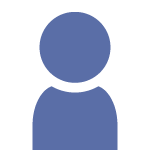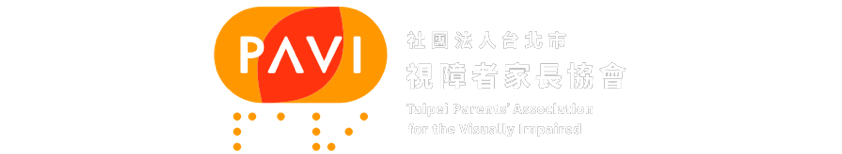前言
首先要聲明,我不是決策者,也不是主事者,頂多算是個好事者。純粹因為本身曾經從事翻譯工作,翻譯過幾本英文書,希望能對 NVDA 中文化與中文翻譯提供一點幫助。
Focus context information 是一個 NVDA 選項。翻譯的癥結點往往落在 "context" 一詞。要把這個選項翻譯到位,盡量找到合適的對應中文,會需要費一番心思。個人淺見,我認為如果沒有讀過原文的說明,將很難決定一個合適的中文翻譯。
因此,我自告奮勇,試譯了原文使用者手冊的其中兩段文字,藉此拋磚引玉。如果各位覺得有更好的翻譯名詞,當然歡迎提供、互相討論。測試方法很簡單,只要在閱讀底下譯文時,把「脈絡」一詞替換成您選擇的中文名詞,看看是否還能讓讀者理解,而且不失原文的語意,那應該就八九不離十了。
底下是我的譯文,最後會附上原文。
譯文
焦點脈絡呈現方式
此選項可以指定當某個物件獲得焦點時,NVDA 在點字顯示器上面應該顯示怎樣的脈絡(context)資訊。比如說,當你把焦點移至某個清單中的項目,亦即此項目是清單的一部份。該清單可能又是包含在一個對話窗裡面,諸如此類的情形。如欲了解 NVDA 的物件階層關係,請閱讀 物件導覽 一節的說明。
當此選項設定為盡量呈現脈絡變動時,NVDA 會盡可能在點顯器上面顯示最多的脈絡資訊,但只限定與脈絡變動有關的部分。沿用剛才的例子,這表示當焦點切換至某個清單時,NVDA 便會在點顯器上面顯示當前的清單項目。甚至於,如果點顯器上面還有足夠的顯示空間,NVDA 會試著顯示該清單項目是某清單的一部份。此時,如果你用方向鍵去查看清單中的項目,那就表示你很清楚自己目前正在一個清單裡面進行操作。因此,在那個清單裡面移動焦點至其他項目時,NVDA 只會在點顯器上面顯示目前焦點所在的那個清單項目。此時如果需要再次查看脈絡資訊(例如你目前正在操作一個清單,而該清單又包含在一個對話窗裡面),你就必須把你的點顯器往回捲。
(底下還有兩段,我沒有翻譯,因為我認為上面兩段已經足夠拿來驗證翻譯名詞的選擇是否恰當)
原文
This option allows you to choose what context information NVDA will show on the braille display when an object gets focus. Context information refers to the hierarchy of objects containing the focus. For example, when you focus a list item, this list item is part of a list. This list might be contained by a dialog, etc. Please consult the section about object navigation for more information about the hierarchy that applies to objects in NVDA.
When set to fill display for context changes, NVDA will try to display as much context information as possible on the braille display, but only for the parts of the context that have changed. For the example above, this means that when changing focus to the list, NVDA will show the list item on the braille display. Furthermore, if there is enough space left on the braille display, NVDA will try to show that the list item is part of a list. If you then start moving through the list with your arrow keys, it is assumed that you are aware that you are still in the list. Thus, for the remaining list items you focus, NVDA will only show the focused list item on the display. In order for you to read the context again (i.e. that you are in a list and that the list is part of a dialog), you will have to scroll your braille display back.
(原文到此結束)
以上原文摘自 NVDA 使用者手冊