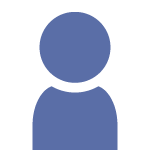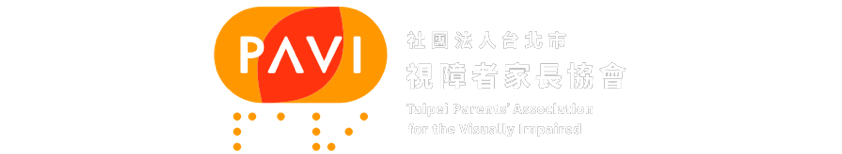第二十章 網路爬蟲
網路爬蟲 (web crawler) 就是在網際網路上瀏覽網站的機器人程式,它們取得網站上的公開資訊後,提供給程式開發者運用。
在本章中,直接實作加上講解,相關理論與深入的應用就請大家自己搜尋閱讀了。
20-0 專案目標
目標是利用教育部重編國語辭典的網站來查詢字詞,並將結果儲存成檔案,供 NVDA 快速地瀏覽查詢結果。
原本網頁的操作流程如下:
- 輸入查詢字詞
- 選擇查詢條件
- 送出查詢
- 瀏覽查詢出的字詞與正確注音
- 點擊字詞連結查看解釋
其實網頁本身也不複雜,但如果希望在同一個檔案瀏覽所有結果,就需要客製化了。
先限縮三種資訊是專案需要的,就是字詞、注音與解釋,將透過爬蟲取得資訊後,做以下處理,存成一個 html 檔:
- h1 標題:查詢的字詞關鍵字
- h2 標題:每組字詞與注音查詢結果
- 字詞下方就是解釋的內容
這樣設計過後,使用 NVDA 來瀏覽,只要按大鍵盤數字 2 就可以跳到每組字詞,想查看解釋就直接使用下方向鍵即可。
20-1 取得網頁資訊
利用 urllib 模組的 urlopen() 函數來讀取網頁內容及相關資訊。
先用 pip 安裝相關套件:
pip install builtwith接著就能使用 urlopen() 來讀取網頁內容:
import urllib.request
import urllib.error
# 教育部重編國語辭典的網頁網址
url = 'https://dict.revised.moe.edu.tw/search.jsp?md=1'
# 設定網頁超過 3 秒還打不開就報錯
timeout = 3
# 進行連線並取得資料,因為 timeout 是非必要參數,還有其他非必要參數,所以指定參數名稱會比較清楚
response = urllib.request.urlopen(url, timeout = timeout)
# 回傳連線的網頁狀態碼
print(response.getcode())
# 200先確認開啟網頁的狀態是否正常,回應的代碼 200 代表正常。
爬資料的過程中,有可能網站故障,或者網路阻塞,因此先確認有開啟成功再進行下一步動作,會比較穩妥。
其他的 網頁狀態碼 可以看這篇。其實還有一些回應的相關資訊可供參考,如下範例:
# 回傳開啟的 url,沒意外的話就是我們指定的網址,不過有些網站會自動轉址
print(response.geturl())
# https://dict.revised.moe.edu.tw/search.jsp?md=1
# 回傳網頁的一些資訊,不是網頁的資料內容喔
print(response.info())
# Cache-Control: private
# Expires: Thu, 01 Jan 1970 00:00:00 GMT
# Strict-Transport-Security: max-age=0
# X-Frame-Options: SAMEORIGIN
# X-Content-Type-Options: nosniff
# X-XSS-Protection: 1
# Set-Cookie: JSESSIONID=AE07EFBABA9C053CAD669CE45F8E661F; Path=/; Secure; HttpOnly
# Date: Fri, 03 Dec 2021 03:13:22 GMT
# Content-Language: zh-Hant-TW
# Server-Timing: total;dur=13.6243
# vary: accept-encoding
# Content-Type: text/html;charset=UTF-8
# Transfer-Encoding: chunked
# Connection: close如果查詢的網址是錯的,會怎麼樣?
url = 'https://dact.revised.moe.edu.tw/search.jsp?md=1'
response = urllib.request.urlopen(url)
# urllib.error.URLError: <urlopen error [Errno 11001] getaddrinfo failed>上例中,把網址的 dict 改成 dact 了,結果直接彈出 URLError 錯誤,也看出為什麼一開始要引入 urllib.error,這樣可以直接用 try-except 處理這個狀況。
接著顯示網頁的內容:
for i in range(10):
print(response.readline())
# b'<!DOCTYPE html>\r\n'
# b"<html lang='zh-Hant-TW'>\r\n"
# b'<head>\r\n'
# b'<meta charset="UTF-8" />\r\n'
# b'<!-- <meta http-equiv="Content-Type" content="text/html;charset=UTF-8" /> -->\r\n'
# b'<meta name="viewport" content="width=device-width, initial-scale=1, minimum-scale=1, maximum-scale=5"
# />\r\n'
# b'<!-- \xe5\x9c\xb0\xe7\x90\x86 -->\r\n'
# b'<!-- \r\n'
# b'<meta name="ICBM" content="24.9817731,121.3850242" />\r\n'
# b'<meta name="geo.position" content="24.9817731,121.3850242" />\r\n'因為一個網頁的資料內容很多,就先顯示 10 行讓大家確認即可,也可以把所有的內容都寫入另外一個文字檔內,再慢慢閱讀。
回傳的內容是 bytes 字串,已經知道可使用 decode() 方法來轉換成一般字串,但爬回來的內容是網頁原始碼,也就是 html 程式碼。
依據這個結果,一般使用瀏覽器看到的網頁內容,是瀏覽器解析 html 與其他相關程式後產生的最終結果。因此,直接取回來的資料需要經過處理才有利用價值。
當然,也能把取得的內容存成 html 網頁檔,直接用瀏覽器來開啟該檔案,如此就能直接瀏覽與操作。
另外,urlopen 可支援的協定包括 http, https, ftp 等。
20-2 取得查詢結果
上一節使用的網站是教育部重編國語辭典,網頁裡有個編輯區,可以輸入想查詢的字詞來檢索。我們希望爬蟲可以直接獲取查詢字詞的結果。
試著在編輯區輸入查詢的文字,例如「感情」,送出查詢後,觀察網址的變化。
https://dict.revised.moe.edu.tw/search.jsp?md=1&word=感情&qMd=0&qCol=1
# & (and) 符號是網址中參數與參數之間的連接符號,學過運算子的伙伴應該不陌生,不過,這是網址的格式,與 python 無關。上列網址是查詢「感情」的結果頁面網址,word 參數是我們查詢的字詞,那 qMd 與 qCol 應該是查詢時可以選擇的模式。
回到一開始的檢索頁面,在搜尋條件裡,我們從「關鍵字檢索」改為「義類檢索」,這是二選一的單選鈕。送出查詢,發現網址的 qMd=0 變成 qMd=1 了。
再回到檢索頁面,將「詞目」的核取方塊取消,改勾「音讀」。送出查詢,發現網址的 qCol=1 變成 qCol=2 了。
再回到檢索頁面,除了勾「詞目」外,也勾選「音讀」,送出查詢。發現網址尾端除了有 qCol=1 ,還有 qCol=2 的參數。
從上面的測試,已經知道這個網站如何利用網址搭配搜尋條件,直接到達結果頁面。
如果想設計一個查詢字典的程式,可以讓使用者輸入想查詢的文字,依據資訊組合出網址,就能直接送到重編字典的網站進行查詢。當然,我們的爬蟲也可以直接獲取結果。
20-3 分析資料工具
取得資料並不難,剛才已經順利地取得資料,但困難的是從這些資料中抽取出想要的資訊。
可能需要有 html 程式語言 的概念,了解網頁的架構,對於解析出自己想要的資訊會有幫助,特別是網頁架構比較複雜的狀況下。
使用 urllib 可以搭配 scrapy 爬蟲框架和 XPath 過濾器來篩選資料,但它比較像軟體的操作,有興趣的伙伴可以自己研究。
我們這邊介紹另外一套 requests 與 beautiful soup 套件,它可以更靈活地分析資料。所以剛剛只是先試一下水溫,接下來要玩真的了。
其實也可以用原先介紹的 urllib 取得網頁內容,但 requests 取得的字串型態更直接。
先來安裝一下這兩個套件:
pip install requests
pip install bs4利用 requests 把資料爬回來,並經過排版輸出個幾行瞧瞧:
import requests
from bs4 import BeautifulSoup as bs # 方法名稱太長了,用 bs 代替
# 查詢「感情」的結果頁面網址
url = 'https://dict.revised.moe.edu.tw/search.jsp?md=1&word=感情&qMd=0&qCol=1'
# 用 get 方式傳遞網站資料
response = requests.get(url)
print(response)
# <Response [200]>
# 看到狀態碼是 200 就放心了
# 取得網頁內容
soup = bs(response.text, 'html.parser')
# 這時 soup 已經有網頁的 html 內容,但我們希望格式化,也就是自動縮排,看起來會比較舒服
source = soup.prettify()
# 確認型態為字串
print(type(source))
# <class 'str'>
# 顯示前 100 個字元。看一下就好,否則內容太多會看到眼花
print(source[:100])
# <!DOCTYPE html>
# <html lang="zh-Hant-TW">
# <head>
# <meta charset="utf-8"/>
# <!-- <meta http-equiv="
# 果然有縮排,看起來舒服很多,但和我們想要的資訊還有一段距離20-4 搜尋節點
接下來就是針對爬回來的資料做處理,取得我們想要的部分。
20-4-1 以 html 標籤查找
從查詢結果可以看出 h3 標籤的「感情」是搜尋結果的標題,利用 find() 來找這個標籤:
title = soup.find('h3')
print(title)
# <h3>感情</h3>
# 但我們只想拿到去除 html 碼的文字部分,可以使用 getText() 方法
print(title.getText())
# 感情如果想一次回傳所有找到的結果,可以改用 find_all,它會以列表的型態回傳,也可同時搜尋多個標籤,然後用 for 迴圈來遍歷結果。
20-4-2 以 select 篩選資料
有了標題後,還想要取得查詢結果,也就是一個個字詞的連結,連結元素是 a。但整個網頁的連結很多,由觀察得知,搜尋結果在表格內,因此進一步限縮在表格內的才是所需連結。
# 只找表格裡的所有連結,然後一個個顯示出來
result = soup.find('table')
result = result.select('a')
for a in result:
print(a)
# <a class="act" href="/search.jsp?md=1&word=%E6%84%9F%E6%83%85&qMd=0&qCol=1">正文(5)</a>
# <a class="noPrint" href="/search.jsp?md=3&word=%E6%84%9F%E6%83%85&qMd=0&qCol=1¬i=1">附錄(2)
#</a>
# <a href="dictView.jsp?ID=70156&q=1&word=%E6%84%9F%E6%83%85"><cr>感情</cr></a>
# <a href="dictView.jsp?ID=70157&q=1&word=%E6%84%9F%E6%83%85"><cr>感情</cr>戲</a>
# <a href="dictView.jsp?ID=70158&q=1&word=%E6%84%9F%E6%83%85"><cr>感情</cr>作用</a>
# <a href="dictView.jsp?ID=70159&q=1&word=%E6%84%9F%E6%83%85"><cr>感情</cr>用事</a>
# <a href="dictView.jsp?ID=131799&q=1&word=%E6%84%9F%E6%83%85">傷<cr>感情</cr></a>其實連結的 html 結構很簡單,不要被嚇倒,a 就是html 的連結元素名稱,href 屬性是網址,而 <a> 和 </a> 之間的文字是該連結的敘述文字。
仔細看後,前面有兩個不是我們要的連結,再觀察一下,發現只要是查詢出來的字詞結果,連結網址開頭都有 dict 字樣,那就用 get() 方法來判斷 href 屬性,網址開頭有 dict 的才要:
for a in result:
if 'dict' in a.get('href'):
print(a.getText())
# 感情
# 感情戲
# 感情作用
# 感情用事
# 傷感情 這樣就對了。那要怎麼取得每個詞的注音呢?
從 soup 的內容可以看出,在表格內的每一欄都有個 td 包住該欄位的資訊,而第三欄,也就是注音那欄的 td 會有 class='ph' 的字樣,所以只要找出含有 class 是 ph 的 td 內容就是注音:
result = soup.find_all('td', class_='ph')
for c in result:
print(c.getText())
# ㄍㄢˇ ㄑㄧㄥˊ
# ㄍㄢˇ ㄑㄧㄥˊ ㄒㄧˋ
# ㄍㄢˇ ㄑㄧㄥˊ ㄗㄨㄛˋ ㄩㄥˋ
# ㄍㄢˇ ㄑㄧㄥˊ ㄩㄥˋ ㄕˋ
# ㄕㄤ ㄍㄢˇ ㄑㄧㄥˊ 因為 class 是 python 的保留字,所以上面是用 class_ (有底線) 來當參數名稱。
20-5 用迴圈爬資料
已經有字詞、注音兩種資訊,只差解釋的部分就收集完成。
在網站中,點進去字詞的網址才能看到解釋,所以需要各個詞語的網址。從剛才取得字詞的 a 連結,可以看到 href 網址如下:
dictView.jsp?ID=131799&q=1&word=%E6%84%9F%E6%83%85這顯然不是一個完整的網址,因為是本站,可以省略網址開頭的寫法。
但現在是從外部連結,必須補上教育部重編辭典的主網址,也就是從 http 到斜線,再加上 a 連結的那一段,像這樣:
https://dict.revised.moe.edu.tw/dictView.jsp?ID=131799&q=1&word=%E6%84%9F%E6%83%85測試一下,使用瀏覽器打開它,可以看到「傷感情」的查詢結果,代表推測正確。
裡面的資訊,通常只要「釋義」的部分就好。它位於表格的第四列,第一欄是「釋義」這個標題,第二欄是我們要的內容。若該詞語有相反詞,釋義可能會在第5列,但不管在哪一列,都不影響程式篩選條件。
利用剛才的方式,先爬回「傷感情」這個頁面的資料,把表格的 td 顯示出來觀察。發現「釋義」那欄內容的 td 有個 headers 屬性,值為 col4 ,因此可以這樣做:
import requests
from bs4 import BeautifulSoup as bs # 方法名稱太長了,用 bs 代替
url = 'https://dict.revised.moe.edu.tw/dictView.jsp?ID=131799&q=1&word=%E6%84%9F%E6%83%85'
response = requests.get(url)
soup = bs(response.text, 'html.parser')
result = soup.find_all('td')
for t in result:
if 'col4' in t.get('headers'):
print(t.getText())
# 使原有的交情受到傷害。如:「你說這話就傷感情了!」 是否有發現 getText() 很強大,其實 td 裡面還有一堆 html 標籤的,但都被它自動過濾掉了,讓我們省事不少。
因為必須取得所有查出字詞的「釋義」,所以要使用迴圈,把搜尋到的字詞釋義取回來。
綜上所述,我們取得了想要的各種資訊,最後整合一下,寫出以下程式:
20-6 查詢辭典資訊程式
經過觀察與測試完成了許多程式片段,最後,需要把它們組織成為完整的程式。
20-6-1 主流程
專案的目的很明確,我自己習慣先撰寫出主要流程,等流程定好後,只要按照順序,一一完善功能就成了。
# search.py:
# 引入 Dict.py 檔的 Dict 類別
from Dict import Dict
dict = Dict()
keyword = dict.inputSearch()
source_data = dict.getData(keyword)
title = dict.getTitle(source_data)
links = dict.getLinks(source_data)
words = dict.getWords(links)
address = dict.getAddress(links)
phonics = dict.getPhonics(source_data)
explain = dict.getExplain(address)
result = dict.makeDic(words, phonics, explain)
dict.makeResultHtmlFile(title, result)流程儘量簡單,把任務一件件拆開,應該把複雜的程式碼包裝在類別方法中,流程的設計就專注在使用即可。
如果流程夠簡潔,加上類別、方法與變數的名稱清楚,開發類別的工程師便能依據流程撰寫出需要的元件,至少讓使用者可以輕易看懂使用的邏輯。
上面的主流程雖然沒有註解,相信大家可以明白這些方法的作用。我們分成兩個檔案,一是 Dict 類別本身,二是主流程,主流程會引入 Dict 類別。
20-6-2 開發策略
從之前所學得知,開發一個功能或方法後便應該進行測試,因此先把還沒用到的程式碼註解掉,並且確認引入的寫法是正確的:
from Dict import Dict
dict = Dict()
keyword = dict.inputSearch()
print(keyword)
'''
source_data = dict.getData(keyword)
title = dict.getTitle(source_data)
links = dict.getLinks(source_data)
words = dict.getWords(links)
address = dict.getAddress(links)
phonics = dict.getPhonics(source_data)
explain = dict.getExplain(address)
result = dict.makeDic(words, phonics, explain)
dict.makeResultHtmlFile(title, result)
'''依據流程,新增一個 Dict 類別,先跳過初始化,測試輸入搜尋文字方法:
# Dict.py:
class Dict():
def __init__(self):
pass
def inputSearch(self):
return 'abc'執行 search.py 確認是否能看到 abc:
D:\>python search.py
abc大家還是可以使用 notepad++ 結合的環境執行程式,這邊只是為了讓各位清楚看到我們做了什麼事情而已。
依照上述的寫法與架構,記得 Dict.py 與 search.py 這兩個檔案要放在同一個資料夾下。
每開發一個方法後,就到主程式將註解的位置移動一下,一一測試所有的方法是否能正常運作。
20-6-3 輸入查詢字詞
初始化的部分,先放上 main_url 變數,用來儲存查詢字詞的網址,其預設值為空字串,因為取得輸入字詞才能產出網址。其他的變數視開發需要再添加即可。
先來完成最簡單的輸入查詢字詞方法:
# 在 Dict.py 檔裡的 Dict 類別中:
def __init__(self):
self.main_url = ''
def inputSearch(self):
keyword = input('請輸入欲查詢文字:')
return keyword執行結果:
請輸入欲查詢文字:感情
感情 20-6-4 取得搜尋結果
因為在 Dict.py 會用到 requests 與 beautiful soup,所以要記得引入相關模組:
import requests
from bs4 import BeautifulSoup as bs
# 在 Dict.py 檔裡的 Dict 類別中:
def getData(self, keyword):
self.main_url = 'https://dict.revised.moe.edu.tw/search.jsp?md=1&word=' + keyword + '&qMd=0&qCol=1'
response = requests.get(self.main_url)
soup = bs(response.text, 'html.parser')
return soup修改一下主流程,方便測試:
from Dict import Dict
dict = Dict()
keyword = dict.inputSearch()
source_data = dict.getData(keyword)
print(str(source_data)[1:100])
'''
title = dict.getTitle(source_data)
links = dict.getLinks(source_data)
words = dict.getWords(links)
address = dict.getAddress(links)
phonics = dict.getPhonics(source_data)
explain = dict.getExplain(address)
result = dict.makeDic(words, phonics, explain)
dict.makeResultHtmlFile(title, result)
'''回傳的 soup 是 beautiful soup 物件,想要直接顯示就需要轉成字串,同樣是因為內容很多,所以只顯示開頭的片段即可。
執行結果:
請輸入欲查詢文字:感情
!DOCTYPE html>
<html lang="zh-Hant-TW">
<head>
<meta charset="utf-8"/>
<!-- <meta http-equiv="Cont因為主程式都會包含一些測試程式碼,像 print 之類,所以測試完成後,進行下一個方法的撰寫與測試,就需要把之前測試片段程式碼刪掉。
20-6-5 取得查詢標題
接下來幾個方法其實都是在分析爬回來的資料,取得我們想要的部分,別忘了一個函數或方法只做一件事情的原則。
# 在 Dict.py 檔裡的 Dict 類別中:
def getTitle(self, data):
title = data.find('h3')
return title.getText()修改一下主流程,方便測試:
from Dict import Dict
dict = Dict()
keyword = dict.inputSearch()
source_data = dict.getData(keyword)
title = dict.getTitle(source_data)
print(title)
'''
links = dict.getLinks(source_data)
words = dict.getWords(links)
address = dict.getAddress(links)
phonics = dict.getPhonics(source_data)
explain = dict.getExplain(address)
result = dict.makeDic(words, phonics, explain)
dict.makeResultHtmlFile(title, result)
'''執行結果:
請輸入欲查詢文字:感情
感情 看起來跟測試 inputSearch() 的結果一樣,但過程和程式碼是不同的。
20-6-6 取得連結
# 在 Dict.py 檔裡的 Dict 類別中:
def getLinks(self, data):
links = []
result = data.find('table')
result = result.select('a')
for a in result:
if 'dict' in a.get('href'):
links.append(a)
return links修改一下主流程,方便測試:
from Dict import Dict
dict = Dict()
keyword = dict.inputSearch()
source_data = dict.getData(keyword)
title = dict.getTitle(source_data)
links = dict.getLinks(source_data)
for link in links:
print(link)
'''
words = dict.getWords(links)
address = dict.getAddress(links)
phonics = dict.getPhonics(source_data)
explain = dict.getExplain(address)
result = dict.makeDic(words, phonics, explain)
dict.makeResultHtmlFile(title, result)
'''執行結果:
請輸入欲查詢文字:感情
<a href="dictView.jsp?ID=70156&q=1&word=%E6%84%9F%E6%83%85"><cr>
感情</cr></a>
<a href="dictView.jsp?ID=70157&q=1&word=%E6%84%9F%E6%83%85"><cr>
感情</cr>戲</a>
<a href="dictView.jsp?ID=70158&q=1&word=%E6%84%9F%E6%83%85"><cr>
感情</cr>作用</a>
<a href="dictView.jsp?ID=70159&q=1&word=%E6%84%9F%E6%83%85"><cr>
感情</cr>用事</a>
<a href="dictView.jsp?ID=131799&q=1&word=%E6%84%9F%E6%83%85">傷<c
r>感情</cr></a> 這一次拿了整個連結的原因,在於連結中包含兩種需要的資訊,一是字詞,二是網址,因此之後兩個方法需要的資訊可以直接從連結中挑選,就不需要從爬回來的資料重複搜尋。
20-6-7 取得字詞
# 在 Dict.py 檔裡的 Dict 類別中:
def getWords(self, links):
words = []
for link in links:
words.append(link.getText())
return words修改一下主流程,方便測試:
from Dict import Dict
dict = Dict()
keyword = dict.inputSearch()
source_data = dict.getData(keyword)
title = dict.getTitle(source_data)
links = dict.getLinks(source_data)
words = dict.getWords(links)
for word in words:
print(word)
'''
address = dict.getAddress(links)
phonics = dict.getPhonics(source_data)
explain = dict.getExplain(address)
result = dict.makeDic(words, phonics, explain)
dict.makeResultHtmlFile(title, result)
'''執行結果:
請輸入欲查詢文字:感情
感情
感情戲
感情作用
感情用事
傷感情 20-6-8 取得網址
# 在 Dict.py 檔裡的 Dict 類別中:
def getAddress(self, links):
address = []
for link in links:
address.append(self.main_url.split('search')[0] + link.get('href'))
return address修改一下主流程,方便測試:
from Dict import Dict
dict = Dict()
keyword = dict.inputSearch()
source_data = dict.getData(keyword)
title = dict.getTitle(source_data)
links = dict.getLinks(source_data)
words = dict.getWords(links)
address = dict.getAddress(links)
for a in address:
print(a)
'''
phonics = dict.getPhonics(source_data)
explain = dict.getExplain(address)
result = dict.makeDic(words, phonics, explain)
dict.makeResultHtmlFile(title, result)
'''執行結果:
請輸入欲查詢文字:感情
https://dict.revised.moe.edu.tw/dictView.jsp?ID=70156&q=1&word=%E6%84%9F%
E6%83%85
https://dict.revised.moe.edu.tw/dictView.jsp?ID=70157&q=1&word=%E6%84%9F%
E6%83%85
https://dict.revised.moe.edu.tw/dictView.jsp?ID=70158&q=1&word=%E6%84%9F%
E6%83%85
https://dict.revised.moe.edu.tw/dictView.jsp?ID=70159&q=1&word=%E6%84%9F%
E6%83%85
https://dict.revised.moe.edu.tw/dictView.jsp?ID=131799&q=1&word=%E6%84%9F
%E6%83%8520-6-9 取得注音
# 在 Dict.py 檔裡的 Dict 類別中:
def getPhonics(self, data):
phonics = []
result = data.find_all('td', class_='ph')
for p in result:
phonics.append(p.getText())
return phonics修改一下主流程,方便測試:
from Dict import Dict
dict = Dict()
keyword = dict.inputSearch()
source_data = dict.getData(keyword)
title = dict.getTitle(source_data)
links = dict.getLinks(source_data)
words = dict.getWords(links)
address = dict.getAddress(links)
phonics = dict.getPhonics(source_data)
for p in phonics:
print(p)
'''
explain = dict.getExplain(address)
result = dict.makeDic(words, phonics, explain)
dict.makeResultHtmlFile(title, result)
'''執行結果:
請輸入欲查詢文字:感情
ㄍㄢˇ ㄑㄧㄥˊ
ㄍㄢˇ ㄑㄧㄥˊ ㄒㄧˋ
ㄍㄢˇ ㄑㄧㄥˊ ㄗㄨㄛˋ ㄩㄥˋ
ㄍㄢˇ ㄑㄧㄥˊ ㄩㄥˋ ㄕˋ
ㄕㄤ ㄍㄢˇ ㄑㄧㄥˊ 20-6-10 取得釋義
# 在 Dict.py 檔裡的 Dict 類別中:
def getExplain(self, address):
explain = []
for url in address:
response = requests.get(url)
soup = bs(response.text, 'html.parser')
result = soup.find_all('td')
for t in result:
if 'col4' in t.get('headers'):
explain.append(t.getText())
return explain修改一下主流程,方便測試:
from Dict import Dict
dict = Dict()
keyword = dict.inputSearch()
source_data = dict.getData(keyword)
title = dict.getTitle(source_data)
links = dict.getLinks(source_data)
words = dict.getWords(links)
address = dict.getAddress(links)
phonics = dict.getPhonics(source_data)
explain = dict.getExplain(address)
for e in explain:
print(e)
'''
result = dict.makeDic(words, phonics, explain)
dict.makeResultHtmlFile(title, result)
'''執行結果:
請輸入欲查詢文字:感情
受外界刺激所產生的情緒。如:「他太感情用事了。」人與人之間的交情。如:「
他們二人一向來往密切,感情很好。」觸動情感。《文選.劉伶.酒德頌》:「不
覺寒暑之切肌,利欲之感情。」被別人的情意所感動,而表示感謝之情。如:「媽
媽幫了他大忙之後,他感情不過,送了我們一籃水果。」《兒女英雄傳》第二四回
:「伯父、伯母,今日此舉,不但我父母感情不盡,便是我何玉鳳也受惠無窮。」
表現內心情感的戲劇。如親情、友情、愛情等。
不以事理的正誤曲直作判斷,僅憑心理的好惡而有所行動。如:「你可別因一時感
情作用而鑄下大錯。」
憑個人好惡和一時的情感衝動處理事情。如:「你這樣感情用事,於事無補。」
使原有的交情受到傷害。如:「你說這話就傷感情了!」 20-6-11 格式化資訊
我們把這些資訊格式化成一個字典列表,方便顯示與寫入檔案中:
# 在 Dict.py 檔裡的 Dict 類別中:
def makeDic(self, words, phonics, explain):
result = []
for w, p, e in zip(words, phonics, explain):
dic = {}
dic['word'] = w
dic['phonic'] = p
dic['explain'] = e
result.append(dic)
return result修改一下主流程,方便測試:
from Dict import Dict
dict = Dict()
keyword = dict.inputSearch()
source_data = dict.getData(keyword)
title = dict.getTitle(source_data)
links = dict.getLinks(source_data)
words = dict.getWords(links)
address = dict.getAddress(links)
phonics = dict.getPhonics(source_data)
explain = dict.getExplain(address)
result = dict.makeDic(words, phonics, explain)
print(result)
#dict.makeResultHtmlFile(title, result)執行結果:
請輸入欲查詢文字:感情
[{'word': '感情', 'phonic': ' ㄍㄢˇ ㄑㄧㄥˊ', 'explain': '受外界刺激所
產生的情緒。如:「他太感情用事了。」人與人之間的交情。如:「他們二人一向
來往密切,感情很好。」觸動情感。《文選.劉伶.酒德頌》:「不覺寒暑之切肌
,利欲之感情。」被別人的情意所感動,而表示感謝之情。如:「媽媽幫了他大忙
之後,他感情不過,送了我們一籃水果。」《兒女英雄傳》第二四回:「伯父、伯
母,今日此舉,不但我父母感情不盡,便是我何玉鳳也受惠無窮。」'}, {'word':
'感情戲', 'phonic': ' ㄍㄢˇ ㄑㄧㄥˊ ㄒㄧˋ', 'explain': '表現內心情感的
戲劇。如親情、友情、愛情等。'}, {'word': '感情作用', 'phonic': ' ㄍㄢˇ
ㄑㄧㄥˊ ㄗㄨㄛˋ ㄩㄥˋ', 'explain': '不以事理的正誤曲直作判斷,僅憑心理
的好惡而有所行動。如:「你可別因一時感情作用而鑄下大錯。」'}, {'word': '
感情用事', 'phonic': ' ㄍㄢˇ ㄑㄧㄥˊ ㄩㄥˋ ㄕˋ', 'explain': '憑個人好
惡和一時的情感衝動處理事情。如:「你這樣感情用事,於事無補。」'}, {'word'
: '傷感情', 'phonic': ' ㄕㄤ ㄍㄢˇ ㄑㄧㄥˊ', 'explain': '使原有的交情受
到傷害。如:「你說這話就傷感情了!」'}] 20-6-12 寫入檔案
最後一個方法就簡單了,把資訊寫入檔案,記得加上必要的 html 標籤與換行符號,並且在初始化方法加入 filename 變數,儲存寫入的檔名:
# 在 Dict.py 檔裡的 Dict 類別中:
def __init__(self):
self.main_url = ''
self.filename = 'dict.html'
def makeResultHtmlFile(self, title, result):
with open(self.filename, 'w', encoding='utf-8') as fin:
fin.write('<h1>' + title + '</h1>' + '\n')
for r in result:
fin.write('<h2>' + r['word'] + r['phonic'] + '</h2>' + '\n')
fin.write(r['explain'] + '\n')把主流程的測試程式碼與註解都拿掉:
from Dict import Dict
dict = Dict()
keyword = dict.inputSearch()
source_data = dict.getData(keyword)
title = dict.getTitle(source_data)
links = dict.getLinks(source_data)
words = dict.getWords(links)
address = dict.getAddress(links)
phonics = dict.getPhonics(source_data)
explain = dict.getExplain(address)
result = dict.makeDic(words, phonics, explain)
dict.makeResultHtmlFile(title, result)使用編輯器打開 dict.html 結果檔來看看:
<h1>感情</h1>
<h2>感情 ㄍㄢˇ ㄑㄧㄥˊ</h2>
受外界刺激所產生的情緒。如:「他太感情用事了。」人與人之間的交情。如:「他們二人一向來往密切,感情很好。」觸動情感。《文選.劉伶.酒德頌》:「不覺寒暑之切肌,利欲之感情。」被別人的情意所感動,而表示感謝之情。如:「媽媽幫了他大忙之後,他感情不過,送了我們一籃水果。」《兒女英雄傳》第二四回:「伯父、伯母,今日此舉,不但我父母感情不盡,便是我何玉鳳也受惠無窮。」
<h2>感情戲 ㄍㄢˇ ㄑㄧㄥˊ ㄒㄧˋ</h2>
表現內心情感的戲劇。如親情、友情、愛情等。
<h2>感情作用 ㄍㄢˇ ㄑㄧㄥˊ ㄗㄨㄛˋ ㄩㄥˋ</h2>
不以事理的正誤曲直作判斷,僅憑心理的好惡而有所行動。如:「你可別因一時感情作用而鑄下大錯。」
<h2>感情用事 ㄍㄢˇ ㄑㄧㄥˊ ㄩㄥˋ ㄕˋ</h2>
憑個人好惡和一時的情感衝動處理事情。如:「你這樣感情用事,於事無補。」
<h2>傷感情 ㄕㄤ ㄍㄢˇ ㄑㄧㄥˊ</h2>
使原有的交情受到傷害。如:「你說這話就傷感情了!」直接使用瀏覽器來開啟 dict.html ,則可以看到當初目標所希望的呈現結果。
當然也能試著輸入其他想查詢的詞語,來檢索一番。
20-7 補充
其實 beautiful soup 還有不少方法可以用,在查找元素及查父元素、同一層裡的前後元素等。因為非常多,本章只依據當下的需求來選擇一些方法。
為讓我們的程式更完整,可以思考以下這些方向:
- 需要增加錯誤處理
- 需要加入程式註解
- 如果遇到一頁的字詞很多,多到換頁該怎麼一次抓取
- 想要按照字詞字數或注音順序來重新排序顯示,應該怎麼做
- 能不能將單字解釋的列表格式保存下來
- 如果執行速度不如預期,應該怎麼改善程式
除了這些,當然還有很多可以改善的地方,就有賴大家一起來完善它了。
總結整個專案進行的流程,透過本章,希望把專案的構思和開發方式分享給大家:
- 規劃
- 學習
- 觀察
- 小測試
- 整合
- 總測試
- 優化
- 新增功能
其中有些步驟是一直循環的,直到完成整個程式的開發為止。
動動腦
- 來優化一些方法
find_all() 可以搭配屬性的查找,並且能使用 正規表示法,但要引入 re 模組:
# 改寫 getLinks
from re import compile
def getLinks(self, data):
links = data.find_all('a', attrs={'href':compile('^dict')})
return links這個方法有巢狀迴圈,試著把第二層的迴圈改掉:
# 改寫 getExplain
def getExplain(self, address):
explain = []
for url in address:
response = requests.get(url)
soup = bs(response.text, 'html.parser')
td = soup.find('td', attrs={'headers':'col4'})
explain.append(td.getText())
return explain影片
結語
這份講義進入尾聲,能夠堅持學到這裡的伙伴是很不容易的。雖然我的所知有限,還是盡力完成所有內容,在編寫講義的過程中也學到不少知識。
寫程式對我來說很有趣,但程式的領域非常廣泛,這份講義只能帶各位入門,創造自學的可能性。想在這條路繼續前進的伙伴,得努力學習,吸收更多知識,增加技術能力。
感謝同事姵君的認真校稿,第一次編寫講義,有許多需要潤飾的地方。
感謝社團法人臺灣視障協會大力支持這個課程,讓我第一次嘗試帶完長達20堂的課程。
感謝助教與顧問們給予我的建議,讓這些課程變得更好。
感謝學員不斷努力地認真學習,希望在寫程式的過程中,大家是樂在其中的。
2021/12 臺北
最後更新:2021-12-17 14:02:17
From: 211.23.21.202
By: 特種兵